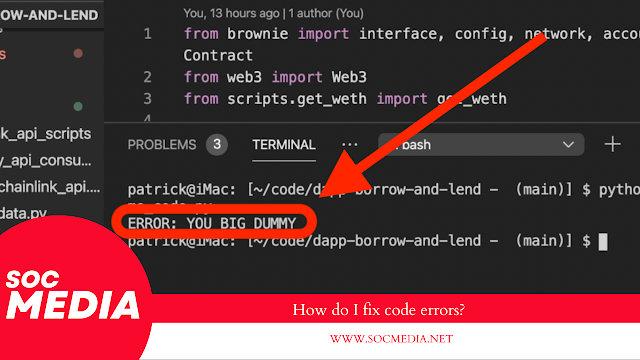Errors are a common occurrence in coding, and learning how to fix them is an essential skill for any programmer. Fixing code errors can be a challenging and sometimes frustrating process, but with the right approach and strategies, you can effectively troubleshoot and resolve issues in your code.
Here are some steps you can take to fix code errors:
1. Understand the Error Message: When you encounter an error in your code, the first step is to carefully read and understand the error message. Error messages often provide valuable information about what went wrong and where the issue is occurring in your code. Pay close attention to the error message, as it can give you important clues to help you diagnose and fix the problem.
2. Identify the Problematic Code: Once you have read the error message, go to the line of code where the error is reported. Review the code around that line to identify any syntax errors, logical errors, or other issues that might be causing the error.
Read also: What is the real impact of social media?
3. Check for Syntax Errors: Syntax errors are typically the easiest type of error to fix. Make sure that your code is correctly formatted and follows the rules of the programming language you are using. Common syntax errors include missing semicolons, parentheses, or curly braces, as well as misspelled keywords or variable names.
4. Run the Code: Sometimes errors occur only when the code is executed. Run your code and observe its behavior to see if the error occurs at runtime. Use debugging tools provided by your IDE or programming environment to step through the code and track down the source of the error.
5. Use Print Statements: Insert print statements into your code to help you trace the flow of execution and identify where the error is occurring. Print out the values of variables or the results of intermediate calculations to help you understand the state of your program at different points.
6. Consult Documentation and Resources: If you are unsure about how to fix a particular error, consult the documentation for the programming language or framework you are using. Online resources such as forums, tutorials, and official documentation can provide valuable insights and solutions to common coding problems.
7. Google the Error Message: If you encounter a specific error message that you are unfamiliar with, try searching for it online. Chances are that someone else has encountered the same error before and posted a solution on a programming forum or website.
8. Break the Problem Down: If you are dealing with a complex error, try breaking the problem down into smaller, more manageable parts. Focus on fixing one issue at a time, starting with the most critical errors that are preventing your code from running correctly.
9. Seek Help from Peers: Don't be afraid to ask for help from your peers, colleagues, or online programming communities. Getting a fresh pair of eyes on your code can often uncover errors that you may have missed. Explaining your problem to someone else can also help you gain a deeper understanding of the issue.
10. Learn from Your Mistakes: Finally, remember that fixing code errors is a learning process. Take the time to understand why an error occurred and how you fixed it. Reflect on your mistakes and use them as opportunities to improve your coding skills.
By following these steps and keeping a positive and patient attitude, you can effectively troubleshoot and fix errors in your code. Remember that debugging is a valuable skill that all programmers must develop, and with practice, you will become more efficient at identifying and resolving code errors.